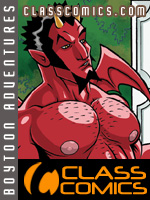Eros, mischievous and charismatic is the Greek god of lust, love, and intercourse. He was also worshipped as a fertility deity. In some myths, he was not only the force of erotic love but also the creative urge of nature, the firstborn light that is responsible for the coming into being and ordering of all things in the cosmos.
Eros, mischievous and charismatic is the Greek god of lust, love, and intercourse. He was also worshipped as a fertility deity. In some myths, he was not only the force of erotic love but also the creative urge of nature, the firstborn light that is responsible for the coming into being and ordering of all things in the cosmos.He had two kinds of arrows: one was golden with dove feathers that caused instant love; the other was lead with owl feathers that caused indifference.
I wanted to make Eros a bit more modern and opted for feather tattoos instead of traditional wings like his Roman equivalent, Cupid. He could be someone you run into on the street, crewcut and funky facial hair but still classical features. The background is a bit cheesy but I ran out of ideas for it.
Give me your comments and let me know what you think. Hope you enjoy...